When companies state that they are ‘disrupting the market of XYZ,’ I always snigger a little. I mean, it’s pretty pretentious.
However, when I try to describe Skoove in a single sentence, that’s where my mind goes. Maybe I’m the pretentious one…
They haven’t actually said that, by the way, but I wouldn’t blame them if they did.
Regardless, Skoove’s online piano lessons are certainly putting a dent in the traditional face-to-face lesson model. Cost is always an issue with this type of teaching. Although online piano lessons are generally significantly cheaper, they often lack that human touch and the ability to inspire deep learning.
Skoove, I have to say, does away with that. Sure, it’s not exactly the same as having a teacher right there in the room with you, but thanks to the way the platform is designed and the lessons are structured, this is the next best thing.
Skoove Online Piano Lessons Overview
Contents
The Courses
I’ve had experience with several online lesson platforms, from guitar to singing to the piano, and there’s one thing that regularly frustrates me: the progression. Or rather, the lack thereof.
Here’s what I mean. You sign up and get access, jump into the platform, and everything is just sitting there, staring at you. And you have no clue where to start.
Okay, it’s not always that bad. But 9 times out of 10 what you get is a couple of beginner courses, and then you’re left to your own devices to figure out where to go from there. Thankfully, that’s not the case with Skoove.
Skoove gives you over 400 lessons (yes, that’s right), spread across 20 modules. The first 5 are for beginners, with 4 more intermediate lessons to delve into after that. That leaves 11 courses, which cover topics such as pop songs, chords and scales, and one module of advanced level lessons.
I can’t tell you how stoked I am to see an online piano lesson platform that makes it so easy to determine where to start and how to progress through the myriad lessons on offer.
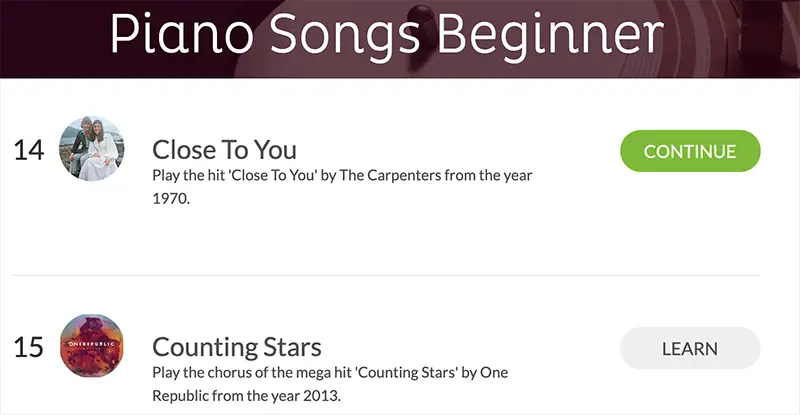
Beginner Courses
Coming into the Skoove lesson portal, I was pretty much a complete piano beginner. I mean, I’ve messed around a little making beats in Logic, and I know how they work and all that, but I’ve never had any formal lessons.
Skoove made this transition super easy. The first module, Piano Beginner 1, is made up of 18 lessons. By the end of this relatively fast-paced course I knew all about musical staves, note lengths, and the notes C, D, E, F, and G. What I really enjoyed was the way all of this information was presented.
Rather than starting with a handful of theoretical lessons before jumping into the good stuff, Skoove takes what I call a one-for-one approach. By that, I mean you learn something theoretical, and then you learn a practical way to apply it.
For example, lesson 6 teaches you the note D and then shows you how to apply it in the context of the famous Queen song, We Will Rock You. You’re introduced to the black keys in lesson 13, and taught to use them while playing Peer Gynt’s Morning Awakening.
I really enjoyed this approach. It makes each lesson not only exciting and engaging, but reasonably easy to grasp, as you’re only being fed one piece of information at a time.
Once you’ve got through Piano Beginner levels 1, 2, and 3, you can head into the beginner songs module, from which you can learn a whopping 85 songs such as Ain’t No Sunshine, Every Breath You Take, and Counting Stars. You don’t have to finish the beginner courses first, but it’s a smart idea.
There’s also a course for learning theory and sight-reading, which complements the standard lessons nicely.
What makes Skoove even more accessible is the fact that you can play along using your MIDI keyboard or an acoustic piano. Or, if you don’t have either yet, some of the lessons can be done using your keyboard computer!
Unlike many other online lesson platforms, Skoove doesn’t opt for a video-teaching method. Instead, it uses a highly interactive interface that you can operate at your own pace.
You always know where you’re up to in a lesson thanks to the progress bar at the top of the screen. There is a helpful bird’s eye view image of a piano at the bottom, which indicates which keys (computer keyboard or piano) to play as you are learning a technique or song. I really liked this approach, as with video-based lessons, I often find myself pausing and scrolling back to revisit a section that I missed. With Skoove, the lesson doesn’t progress until you’re ready.
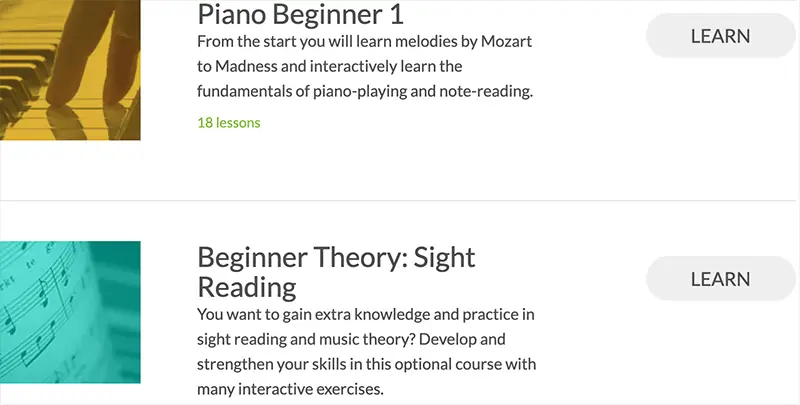
Intermediate Courses
The intermediate level lessons are structured very much the same as the beginner modules. In each lesson, you’ll learn a new, or part thereof, as well as new techniques to implement in that song. For example, you’ll learn about sharps and flats across four lessons that teach you the James Bond theme song.
I’ve found in the past with online lesson platforms that ‘intermediate’ lessons are all too often merely a small step up from beginner lessons. This is not the case with Skoove. You really have to master all three of the beginner modules, as well as learn and practice a few of the songs, before you move onto the intermediate modules.
These courses present more of a challenge, and teach concepts such as major and minor keys, broken chords, and transposition. The songs are also a lot harder, as you’d expect.
Other Courses
After progressing through all of the beginner and intermediate lessons, I had a pretty good handle on how to play the piano. I’m no Rachmaninoff, for sure, but I’m getting there.
The remainder of the courses, aside from one advanced level module, focus on learning songs from specific genres. You’re treated to a wide variety of styles here, which I’ll come to shortly.
I particularly enjoyed the Keyboard for Producers module, which taught me famous beats like Eminem’s Lose Yourself and Praise You by Fat Boy Slim. Aside from learning how these tracks were created, the course taught vital concepts such as finding chords and melodies, harmonic ambiguity, chord progressions, and musical space. All of these are incredibly valuable techniques for electronic music producers, which is primarily where my (limited) keyboard skills were used before jumping into Skoove.
User Interface
Skoove’s interface is clean, modern, and easy to navigate. I wouldn’t call it groundbreaking by any means, but we’re here to learn piano, not see some epic design and cinematography skills.
All of the lessons are laid out linearly. So, you basically scroll down the page to reach the module you want to dive into, and then the individual lessons are found in there. Simple enough, if a little ineffective. I feel like this approach was chosen when there were fairly few levels, and at some point soon, they’ll need to switch it up and create some categories for Beginner, Intermediate, Advanced, Songs, etc. Assuming, that is, they continue adding new courses.
Songs & Styles
Skoove gives you more or less what you’d expect in terms of songs and styles. You’ll learn a variety of songs during the beginner and intermediate levels, from classical Mozart pieces to famous themes and tunes such as Jaws and Happy Birthday.
The individual song categories are more or less what you’d expect as well: classic, pop, and blues & boogie-woogie. There’s even a Christmas songs category, and one for movie soundtracks as well, which is something a little different.
Aside from that, there are three courses that teach songs from specific artists: Beatles, Remme, and Queen.
What’s cool about these lessons, more so for the more difficult songs, is they are broken up over several different lessons. This makes it much easier to learn from, rather than being given all of the instructions in one go and ending a little lost.
They even guide you through the specific techniques required to play each song. This is helpful if you haven’t quite gotten up to that part yet in your beginner or intermediate lessons. This essentially means you don’t have to wait until you get through all of the ‘teaching’ courses before jumping into some songs, though I would advise still starting with them.
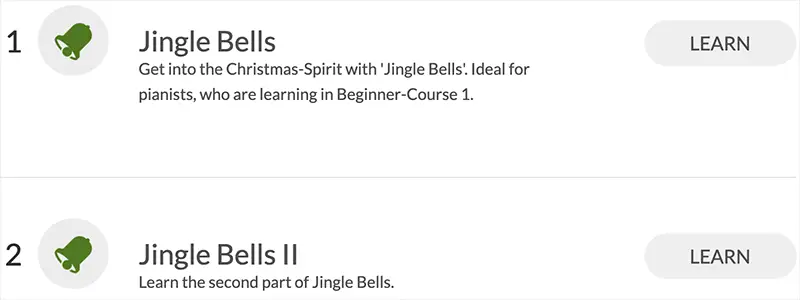
Tools & Support
I felt like it was pretty easy to get set up with Skoove, and I didn’t run into any technical issues or struggle to find what I needed.
But, what I did see is an incredible FAQ section that answered basically every question I could ever have. Aside from giving the standard troubleshooting and product-related tips, Skoove even offered a lot of excellent buyer advice, answering questions such as “Do you recommend a specific MIDI interface?” and “I don’t have a keyboard. Which keyboard should I buy?”.
This is utterly above, and beyond what I’ve seen from most platforms, they even have a function where you can make suggestions for specific features you’d like to see in the future. That’s fantastic service, in my opinion, and shows their dedication to making the program and platform more appealing and useful to the learner.
Aside from the FAQ, they also have a blog page (which is titled Magazine), which had some cool topics such as “Piano Lessons for Kids: Making the Most of Piano Learning.”
Skoove also has an app, which is invaluable when learning an instrument these days. Many of us don’t even own a computer or laptop now, relying on only a phone and an iPad. Even if you do, I’d highly recommend getting the app. Especially if you are learning from an acoustic piano or even a full-sized digital keyboard that has a music stand, as you can chuck your iPad on it and having everything you need right in front of you.
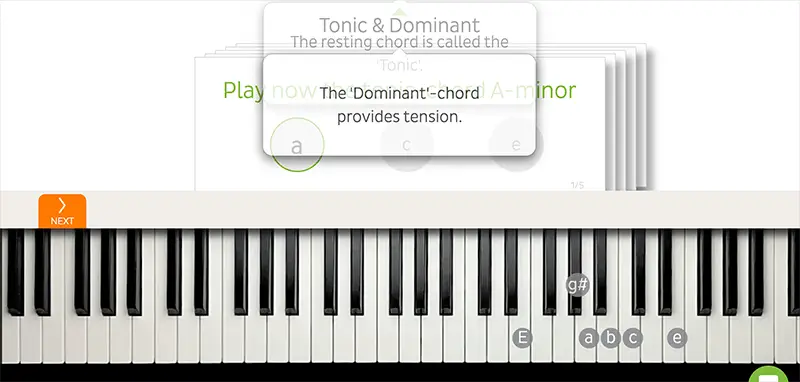
Value
Given everything I’ve just mentioned, I’d expect to be paying a lot more for this program – you can get it for as little as $9.99 per month! That’s for the ’12-month’ package, which I assume is charged annually. If you want to go month for month, then its $19.99 monthly, which is still a pretty dope deal.
What’s more, there’s even a completely free version of Skoove. No free trial where you enter your credit card business, completely free. It is, of course, somewhat limited, as you only get 25 lessons. You also miss out on some of the other features that you get on the Premium (paid) package, such as monthly updated lessons and songs, special courses, and one-on-one support from instructors.
Still, 25 lessons ain’t bad for a free platform, and a good way to see if Skoove is for you.
Final thoughts
In summary, I can’t think of much more Skoove could do to improve the quality of their offering. Perhaps a video playthrough of some of the songs or techniques could be helpful. Still, overall I found the way the lessons were structured to be informative, fun, and super user-friendly.
The value for money offered is insane, $9.99 a month for over 400 lessons, which are updated and added to regularly! I mean, compare that to the cost of weekly lessons with a private instructor (easily $50 a week for a one hour lesson), and you can see what I mean.
Having a dedicated app is great also, especially for those of us that don’t have laptops or are learning on an acoustic piano.
The Keyboard for Producers course was also incredibly valuable for me and has given me some sweet skills to put to use in my productions. Which is exactly what I’m going to do now…




